HomePage
Batch image processing gets easier with the use of BRIC, an operating system independent tool. Its main featueres are currently converting, resizing, rotating and watermarking. Supports multiple image types, including PDF. But what sets it apart, from the other tools, is its speed, which are attained by the use of multithreading techniques.
Bric is JAVA based with Swing User interface which utilizes java image proccessing libraries Apache Sanselan, ImageIO and ImageJ. It is licenced under GNU General Public License version 3.0 (GPLv3).
More about its features can be found on Features section or at Sourceforge project page. We strongly recommend to visit the sourceforge page as its always up to date. There you can also find:
- Bug Reports
- Feature Requests
- Wiki
Screenshots
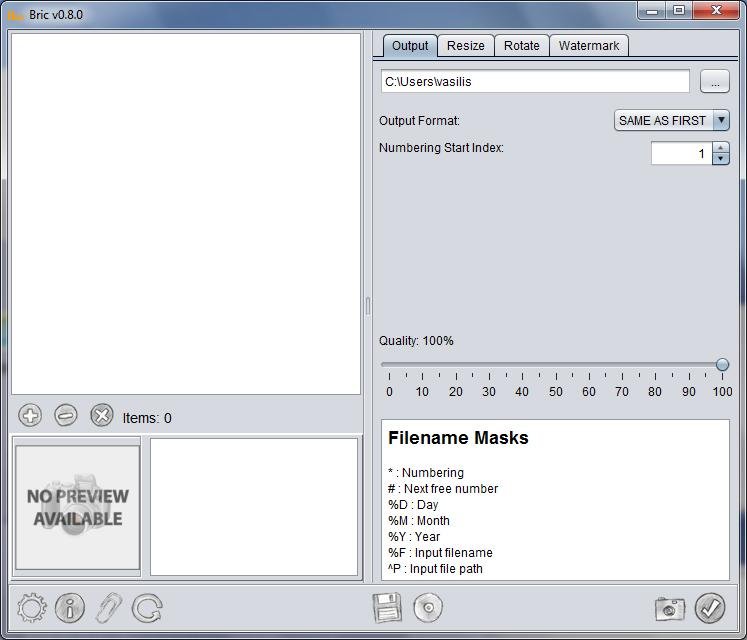

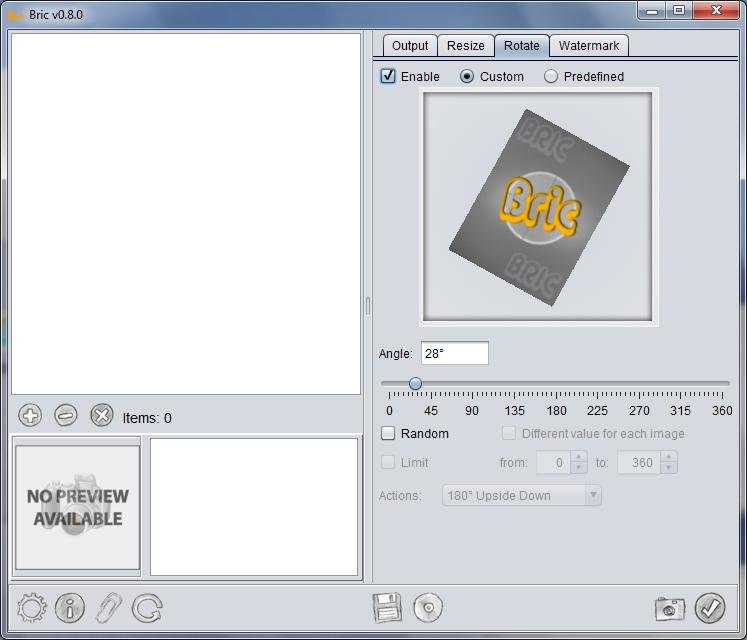

Program compatability and Running program using commands
Bric is OS (Operating System) independent because it is written in JAVA.
For Linux and Mac users:
- Open up a terminal
- Browse the folder which contains Bric jar file
- Write the following command java -jar Bric\ vX.X.X.jar
- Press Enter
- Open up a cmd
- Browse the folder which contains Bric jar file
- Write the following command java -jar "Bric vX.X.X.jar"
- Press Enter